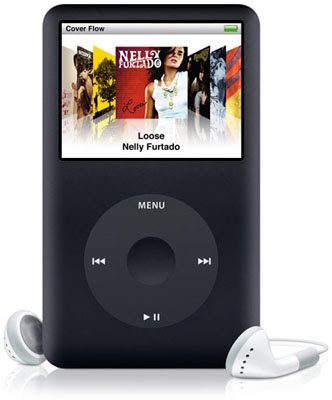 I've encountered an issue of my iPod Classic 80GB about showing album art. In the very first times, whenever I sync, everything was ok. But about one month later, music track can't show Album Art (like Nelly Furtado in the pic) when I play music. Actually can show some & some can't. Still don't know the reason.
I've encountered an issue of my iPod Classic 80GB about showing album art. In the very first times, whenever I sync, everything was ok. But about one month later, music track can't show Album Art (like Nelly Furtado in the pic) when I play music. Actually can show some & some can't. Still don't know the reason.An article about iPod Classic in Wikipedia also mentioned about this issue.
Then, two months back, I've found and settled this issue. Actually solution is quite simple. iPod classic is using Hard Disk Drive for storage, not using Flash Drive like smaller iPods. So, what I'm trying to say is iPod Classic is a hard disk like in computer but in the form of portable media.
So the solution is as follow....
- Connect your iPod with your computer via USb port
- Close iTune if it auto-runs
- Go to My Computer and right-click on your iPod (which appears as Devices with Removable Storage)
- Then (after right-click) click on Properties & click on Tools tab.
- Then Error-checking, check now & click on two boxes and finally click on.
This process is same as usual Error-Checking to our PC. And this will take about 45mins to 1 and half hour, depends on your iPod size and files usage.
After I did error checking, all the album arts are shown when I play. But sad this is can only shown the newly added songs. Still can't show previously added songs.
If this article helps you a bit, I will be glad to write. :) Cheers



No comments:
Post a Comment